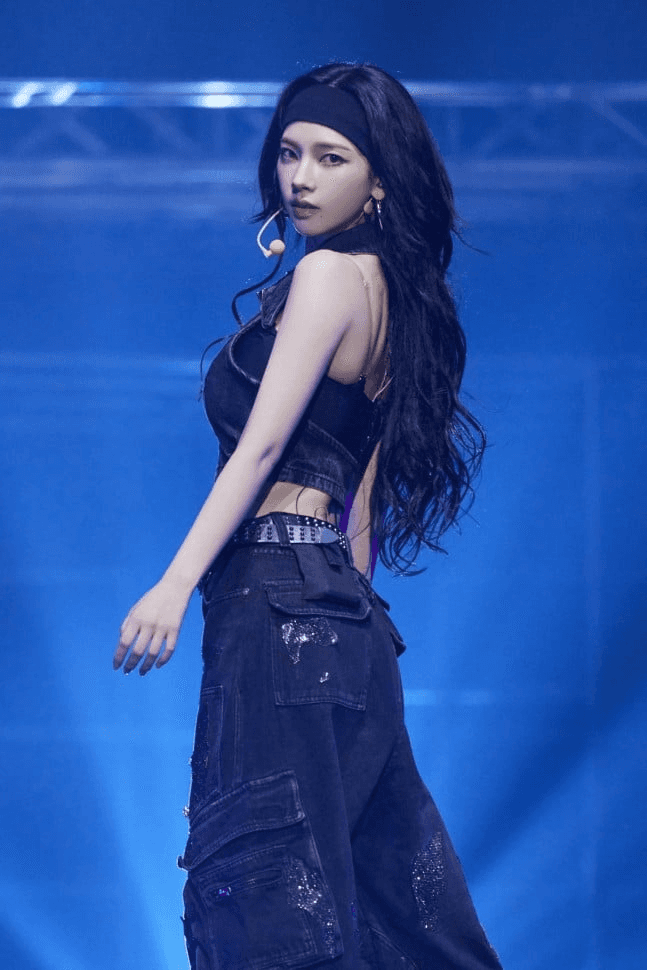
Music platform Streaming Guides
Make your streams count by doing it right, don't let your efforts go to waste
Stationhead Streaming Parties
Join streaming parties hosted by fanbases in Stationhead for hassle-free streaming
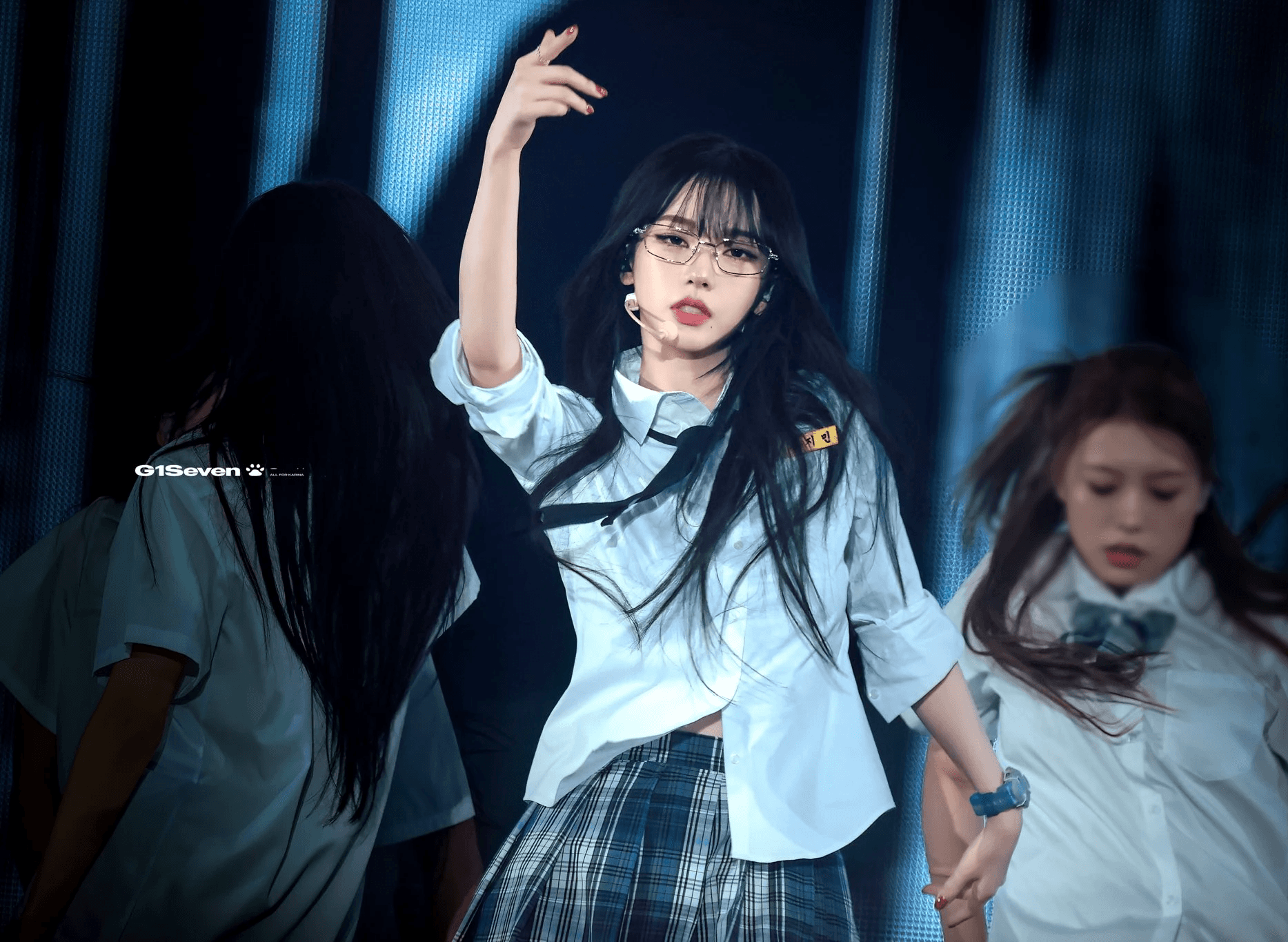
Support and Purchase iTunes / Apple Music
STEPS:
Install Apple Music App (iOS) ; iTunes App (Andriod) & create account
Search “Karina + new song title” OR visit Karina’s verified profile page
Select three dots next to the new song, right click “Show in itunes store”
Under Price column, click on Price button which will prompt you to sign in and buy the track
Complete payment details
If you see a “play” button next to the song, means you’ve successfully purchased the track
Play the purchased track!
© Karina Global Union
All Rights Reserved
